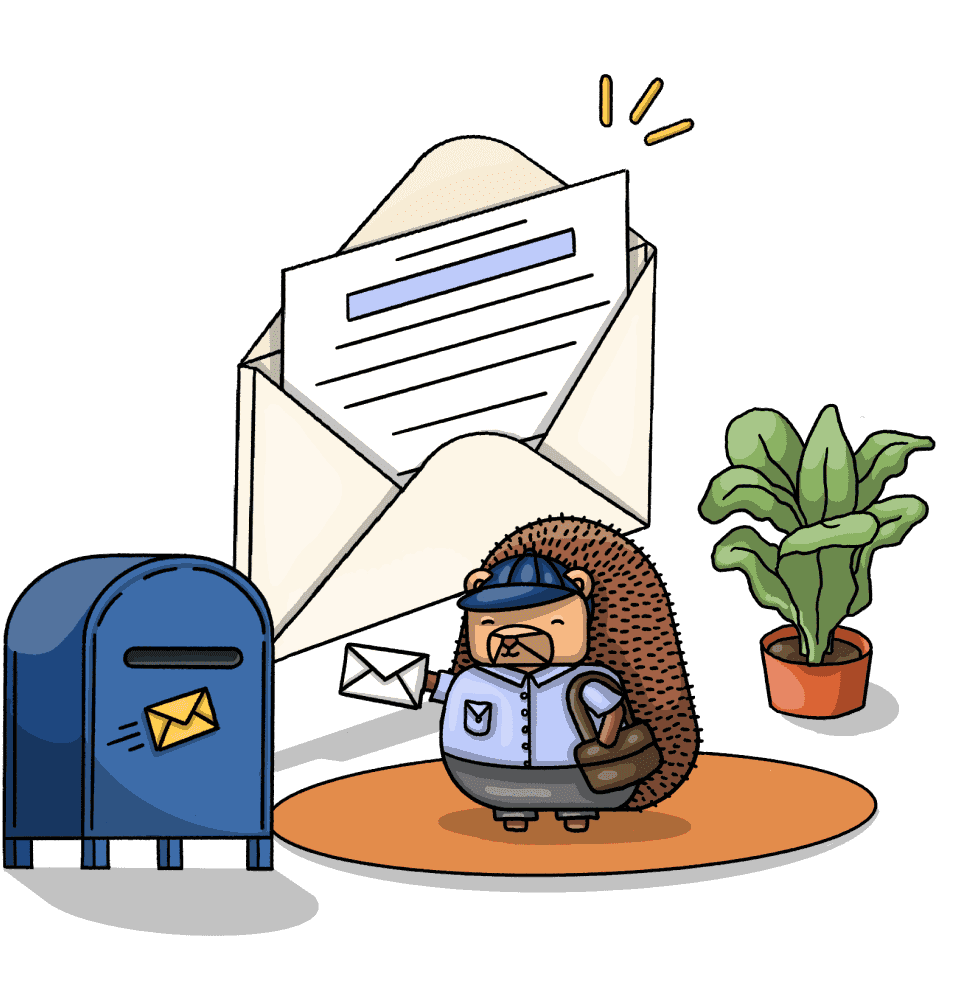The best Flagsmith alternatives & competitors, compared
Jun 11, 2024

On this page
- 1. PostHog
- What is PostHog?
- How does PostHog compare to Flagsmith?
- Why do companies use PostHog?
- 2. LaunchDarkly
- What is LaunchDarkly?
- Key features
- How does LaunchDarkly compare to Flagsmith?
- Why do companies use LaunchDarkly?
- 3. Statsig
- What is Statsig?
- Key features
- How does Statsig compare to Flagsmith?
- Why do companies use Statsig?
- 4. Unleash
- What is Unleash?
- Key features
- How does Unleash compare to GrowthBook?
- Why do companies use Unleash?
- 5. Split
- What is Split?
- Key features
- How does Split compare to LaunchDarkly?
- How popular is Split?
- Why do companies use Split?
- 6. GrowthBook
- What is GrowthBook?
- How does GrowthBook compare to Flagsmith?
- Why do companies use GrowthBook?
- 7. DevCycle
- What is DevCycle?
- Key features
- How does DevCycle compare to Flagsmith?
- Why do companies use DevCycle?
- Is PostHog right for you?
1. PostHog
- Founded: 2020
- Similar to: Statsig, LaunchDarkly
- Typical users: Engineers and product teams
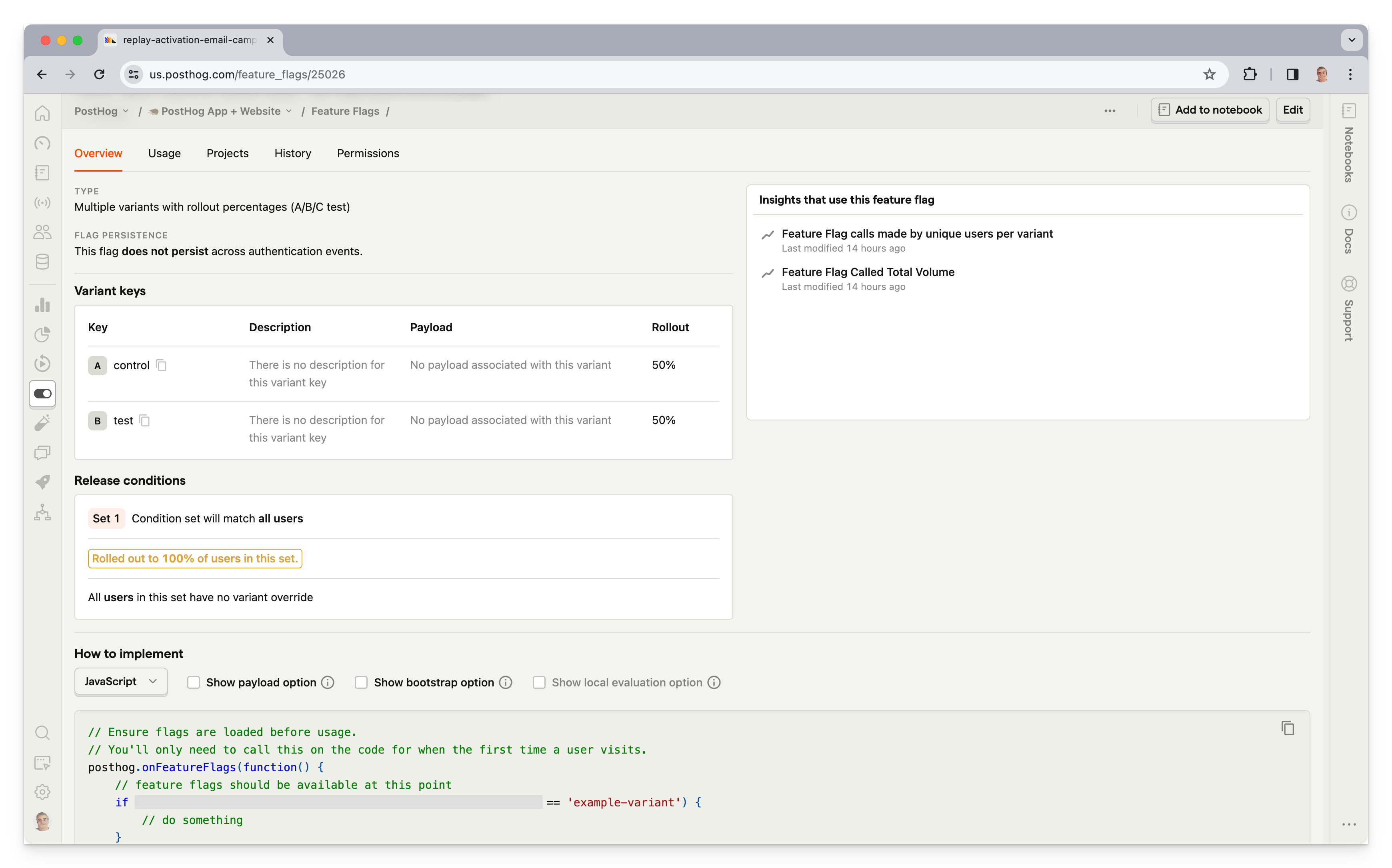
What is PostHog?
PostHog (yup, that's us!) is an open-source, all-in-one platform for feature management, A/B testing, product analytics, session replay, and user surveys. It's also building a data warehouse for startups and a customer data platform (CDP), though both are currently in closed beta.
By combining all these tools into one platform, it eliminates the need for stitching together integrations between third-party tools, and makes it easier for engineers to work with data. PostHog is popular with engineering-led companies, like AI startup ElevenLabs and Y Combinator, which use PostHog for both feature flags and analytics.
Key features
🚩 Feature flags: Rollout features safely with local evaluation (for faster performance), JSON payloads, and instant rollbacks.
🧪 A/B tests: Experiment in your app with up to nine test variations and track impact on primary and secondary metrics. Auto-calculate test duration, sample size, and statistical significance.
📈 Product analytics: Custom trends, funnels, user paths, retention analysis, and segment user cohorts. Also, direct SQL querying for power users.
📺 Session replays: View exactly how users are using your site. Includes event timelines, console logs, network activity, and 90-day data retention.
💬 Surveys: Target surveys by event or person properties. Templates for net promoter score (NPS), product-market fit (PMF) surveys, and more.
How does PostHog compare to Flagsmith?
Flagsmith and PostHog are similar in their feature flag offering, but differ on other features.
PostHog offers product analytics as well as a fully-integrated A/B testing tool. Since Flagsmith doesn't have analytics, to run an A/B test you need to manually implement feature flag logging with a third-party analytics tool.
Both tools are open source. However, Flagsmith offers self-hosting while PostHog recommends self-hosting for hobbyist projects only.
| PostHog | Flagsmith | |
Feature flags Deploy features safely with targeting and percentage rollouts | ✔ | ✔ |
Local evaluation Use local, cached flag values to increase speed | ✔ | ✔ |
Payloads Flags with string, number, or JSON payloads | ✔ | ✔ |
Remote config Easily change feature properties without deploying new code. | ✔ | ✔ |
Scheduling Schedule flag updates and rollouts | ✔ | ✔ |
Cohorts Gradually release features to specific groups | ✔ | ✔ |
Multivariate (A/B/n) testing Test multiple variants of a change | ✔ | Requires 3rd-party analytics |
Product analytics Track trends, funnels, user paths, and retention | ✔ | |
Open source Audit code, contribute to roadmap, and build integrations | ✔ | ✔ |
EU hosting option Choose where your data is stored | ✔ | ✔ |
Self-hosting Host on your own server | Hobbyist only | ✔ |
Governance Audit log, roles-based access, permissions | No audit log | ✔ |
Why do companies use PostHog?
According to G2 reviews, companies use PostHog because:
It's many tools in one: PostHog can replace Flagsmith (feature flags and A/B testing), Amplitude (analytics), and Hotjar (feedback and surveys). This simplifies workflows and ensures all product data is in one place.
They need a complete picture of users: PostHog includes every tool necessary to understand users and build better products. This means creating funnels to track conversion, watching replays to see where users get stuck, testing solutions with A/B tests, and gathering feedback with user surveys.
It's easy to get started: Many users love how PostHog's event autocapture means they can go from implementing its tracking code to ingesting events in just a few minutes. Enabling session replay is equally straightforward, so you can instantly start seeing how people are navigating your app or website.
Bottom line
PostHog is an ideal Flagsmith alternative if you're looking for a powerful feature flags tool that can also serve your A/B testing and analytics needs. It also offers a dedicated EU-hosted cloud at no extra cost.
2. LaunchDarkly
- Founded: 2014
- Similar to: DevCycle, Statsig
- Typical users: Enterprise engineering and DevOps teams
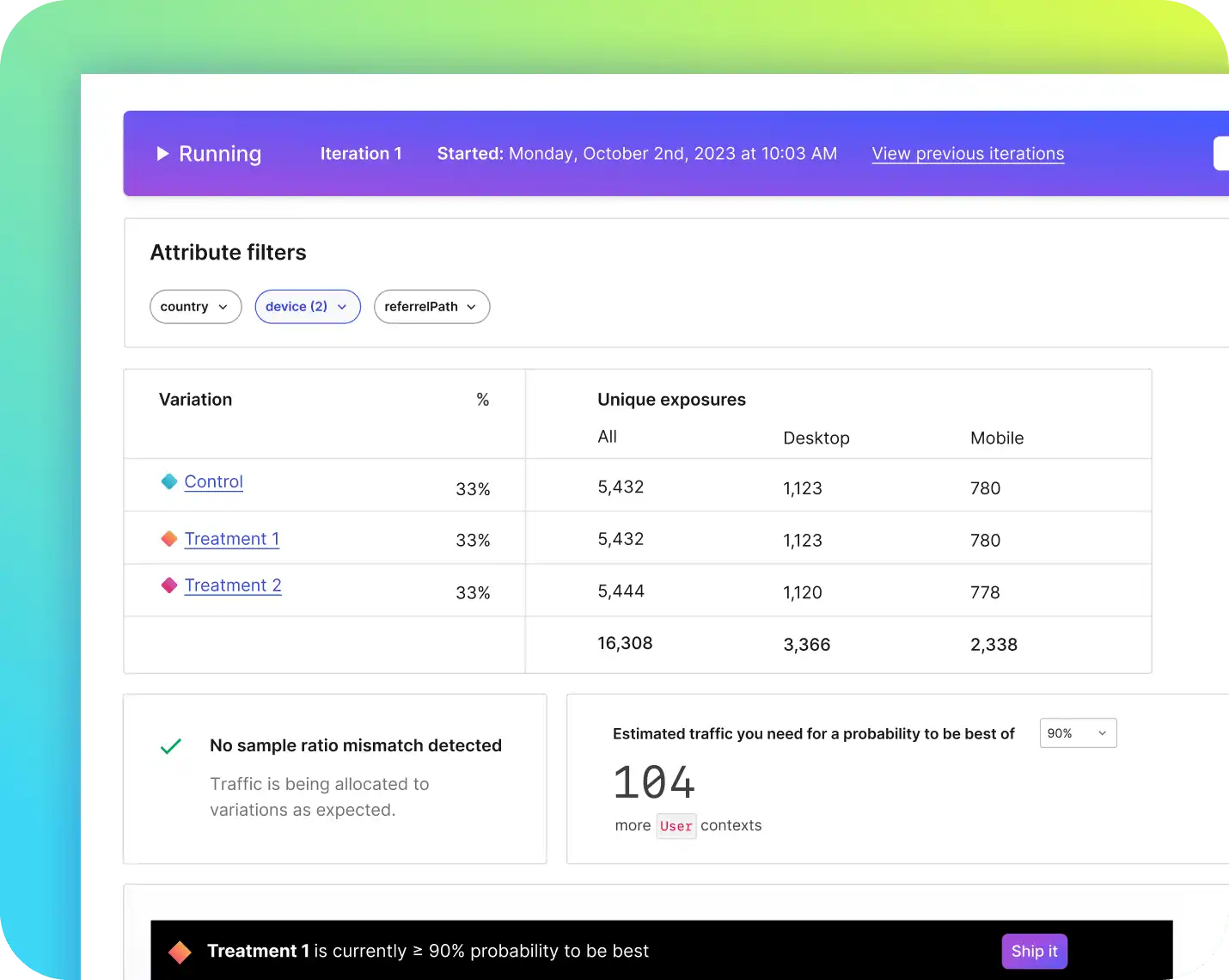
What is LaunchDarkly?
LaunchDarkly is an enterprise feature flag and A/B testing platform. It helps developers de-risk releases, target experiences, and optimize their products. It provides automation and governance features to ensure teams are following engineering best practices.
According to BuiltWith, as of April 2024, 1,072 of the top one million websites use LaunchDarkly.
Key features
🚩 Feature flags: Control and target the release of features using multi-variate flags with real-time updates and local evaluation.
🧪 Experimentations: Run A/B/n tests against metric groups and segment. Easily roll out winning variants.
🤖 Automation: Advanced automations enable teams to not only schedule flag states, but do progressive rollouts and trigger workflows.
🔍 Governance: Audit flag changes. Get visibility into flag state across platforms. Use roles-based access controls to decide who can access and change flag states.
How does LaunchDarkly compare to Flagsmith?
LaunchDarkly and Flagsmith have similar feature management and governance features, though LaunchDarkly has a more comprehensive A/B testing offering.
| LanchDarkly | Flagsmith | |
Feature flags Deploy features safely with targeting and percentage rollouts | ✔ | ✔ |
Local evaluation Use local, cached flag values to increase speed | ✔ | ✔ |
Payloads Flags with string, number, or JSON payloads | ✔ | ✔ |
Remote config Easily change feature properties without deploying new code. | ✔ | ✔ |
Scheduling Schedule flag updates and rollouts | Enterprise | ✔ |
Cohorts Gradually release features to specific groups | ✔ | ✔ |
Multivariate (A/B/n) testing Test multiple variants of a change | ✔ | Requires 3rd-party analytics |
Product analytics Track trends, funnels, user paths, and retention | Trends only | |
Open source Audit code, contribute to roadmap, and build integrations | ✖ | ✔ |
EU hosting option Choose where your data is stored | ✖ | ✔ |
Self-hosting Host on your own server | ✖ | ✔ |
Governance Audit log, roles-based access, permissions | ✔ | ✔ |
Why do companies use LaunchDarkly?
According to G2 reviews, users appreciate these aspects of LaunchDarkly:
SDKs: People like how easy it is to integrate LaunchDarkly into their apps thanks to the range of SDKs they provide, like JavaScript, Python, Android, and iOS.
Automations: LaunchDarkly provides automations like scheduled rollouts, rollout templates, DevOps pipeline integrations, and stale flag cleanup.
Speed and availability: High uptime and speed are critical for developers. Reviewers highlight local caching and edge computing integrations as critical ways LaunchDarkly supports these.
Bottom line
LaunchDarkly has stronger features than Flagsmith. For enterprises, it's worth considering. For smaller teams, it's unlikely the best option because it lacks self-serve and is closed source.
3. Statsig
- Founded: 2021
- Similar to: DevCycle, PostHog
- Typical users: Engineering and DevOps teams
- Typical customers: Engineering-focused B2B companies

What is Statsig?
Statsig provides tools like feature flags, experimentation, and analytics to help companies build better products. Teams use Statsig to take the risk out of releases, experiment with new features, and monitor changes.
It also includes a warehouse-native mode to connect directly and utilize your data warehouse, such as Snowflake.
Key features
⛳ Feature flags: Take the risk out of releases with targeted feature flag rollouts.
🧪 Experimentation: Measure the impact of new changes with frequentist and Bayesian analysis engines.
📊 Analytics: Provides a single location for your metrics. Enables users to dive deeper into them with trends, bar charts, and retention analysis.
🏠 Data warehouse: Use Statsig with your existing data in your own warehouse. Generate insights and calculate impact using existing data.
How does Statsig compare to Flagsmith?
Statsig has a similar feature set to Flagsmith but it does not include flag payloads or remote config. However, it does include built-in analytics and A/B testing.
| Statsig | Flagsmith | |
Feature flags Deploy features safely with targeting and percentage rollouts | ✔ | ✔ |
Local evaluation Use local, cached flag values to increase speed | ✔ | ✔ |
Payloads Flags with string, number, or JSON payloads | ✖ | ✔ |
Remote config Easily change feature properties without deploying new code. | ✖ | ✔ |
Scheduling Schedule flag updates and rollouts | ✔ | ✔ |
Cohorts Gradually release features to specific groups | ✔ | ✔ |
Multivariate (A/B/n) testing Test multiple variants of a change | ✔ | Requires 3rd-party analytics |
Product analytics Track trends, funnels, user paths, and retention | ✔ | |
Open source Audit code, contribute to roadmap, and build integrations | ✖ | ✔ |
EU hosting option Choose where your data is stored | ✖ | ✔ |
Self-hosting Host on your own server | ✖ | ✔ |
Governance Audit log, roles-based access, permissions | ✔ | ✔ |
Why do companies use Statsig?
According to G2, users are big fans of Statsig because:
Experiments-focused: Statsig provides all the tools to run successful experiments. Reviewers write this enables them to ship faster and create an experimentation mindset.
Responsiveness: The Statsig team is responsive to user issues and concerns. Reviewers appreciate how helpful support is.
Documentation: Thanks to the solid documentation of SDKs and features, in combination with a simple UX, reviewers find Statsig easy to set up and use.
Bottom line
For software teams looking to run more experiments and ship faster, Statsig is a solid alternative to Flagsmith. If you're looking for a comprehensive feature flag offering, it's best to look elsewhere.
4. Unleash
- Founded: 2015
- Similar to: Growthbook, DevCycle
- Typical users: Regulatory and security conscious developers in large enterprises
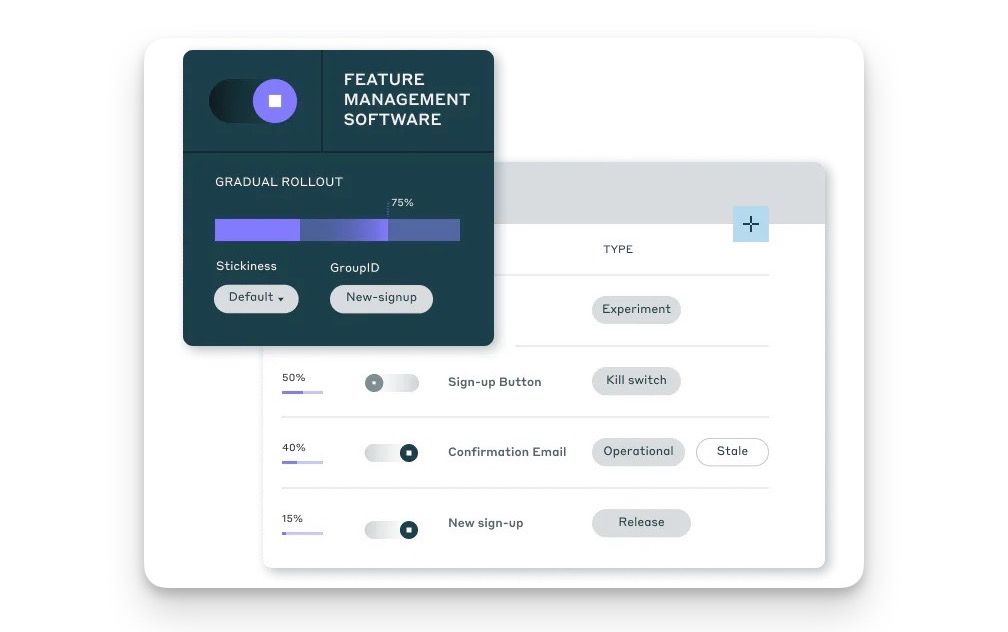
What is Unleash?
Unleash is a feature management platform that provides an overview of all features across your applications and services. The platform empowers engineering teams to implement A/B tests via feature toggles and offers accurate user targeting.
Key features
⛳ Feature flags: A developer-focused feature flag tool that streamlines the software release process.
✅ Approvals: Require approvals to make changes to feature flags to ensure compliance.
🙋 Self-hostable: Choose either fully managed or self-hosted to fit with your needs.
🌴 Environments: Configure flags, targeting, and approvals differently for dev, staging, prod.
How does Unleash compare to GrowthBook?
Unleash is the most similar alternative to Flagsmith. Both focus on a comprehensive feature flag offering, governance tools, and self-hosting.
| Unleash | Flagsmith | |
Feature flags Deploy features safely with targeting and percentage rollouts | ✔ | ✔ |
Local evaluation Use local, cached flag values to increase speed | ✔ | ✔ |
Payloads Flags with string, number, or JSON payloads | ✔ | ✔ |
Remote config Easily change feature properties without deploying new code. | ✔ | ✔ |
Scheduling Schedule flag updates and rollouts | ✔ | ✔ |
Cohorts Gradually release features to specific groups | ✔ | ✔ |
Multivariate (A/B/n) testing Test multiple variants of a change | Requires 3rd-party analytics | Requires 3rd-party analytics |
Product analytics Track trends, funnels, user paths, and retention | ✖ | |
Open source Audit code, contribute to roadmap, and build integrations | ✔ | ✔ |
EU hosting option Choose where your data is stored | ✔ | ✔ |
Self-hosting Host on your own server | ✔ | ✔ |
Governance Audit log, roles-based access, permissions | ✔ | ✔ |
Why do companies use Unleash?
According to G2, users are big fans of Unleash because:
Self-hostable: Many users mention they are using the open source version of Unleash and self-hosting. This means teams with compliance concerns can integrate it into their existing infrastructure.
Developer-focused: Unleash focuses on developers. Its tooling and SDKs make it relatively simple for them to implement feature management.
Simple UI: Even though Unleash is developer-focused, people still like that its UI makes it easy to create and manage toggles. Developers mentioned non-developers are able to set up and manage toggles without help.
Bottom line
Unleash is very focused on feature flags. If that's what you are looking for, it makes a good alternative to Flagsmith. If you're searching for A/B testing or other types of optimization and analysis tools, it's best to look elsewhere.
5. Split
- Founded: 2015
- Similar to: DevCycle, LaunchDarkly
- Typical users: Engineering teams
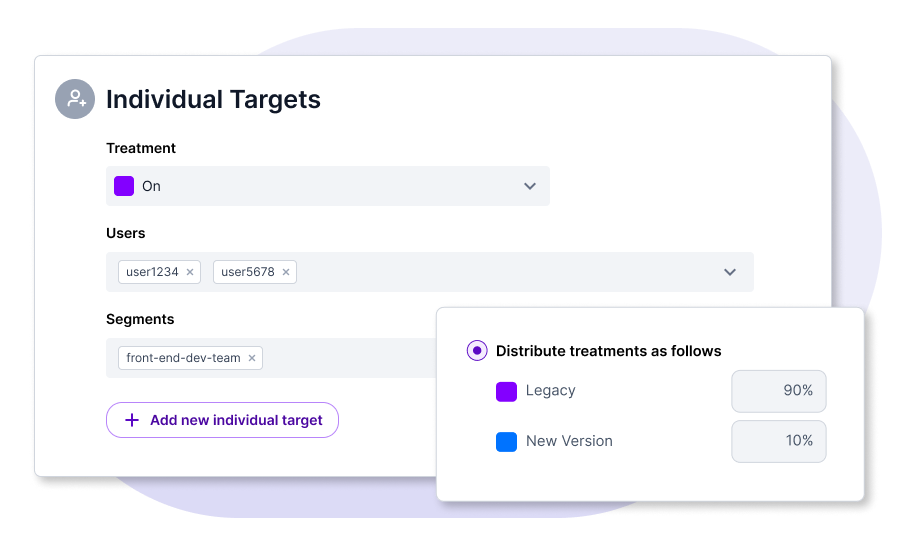
What is Split?
Split is a feature management platform combining feature flags with testing and observability to ship features safely and effectively. It emphasizes more on preventing issues with monitoring tools than other Flagsmith alternatives.
Key features
⛳ Feature flags: Create, target, and manage feature flags. Enables gradual releases and instant rollbacks.
🔍 Observability: A built-in attribution engine enables you to monitor the impact of features and catch issues.
🚧 Alerts: Automatically notify when issues and degradations occur connected to the related flags.
🧪 Experimentation: Test the impact of variants on key metrics from any source.
How does Split compare to LaunchDarkly?
By focusing on feature flags, Split and Flagsmith have similar feature sets. Split provides more observability and testing tools, like alerts, while Flagsmith focuses more on self-hosting. Split does not offer A/B testing.
| Split | Flagsmith | |
Feature flags Deploy features safely with targeting and percentage rollouts | ✔ | ✔ |
Local evaluation Use local, cached flag values to increase speed | ✔ | ✔ |
Payloads Flags with string, number, or JSON payloads | ✔ | ✔ |
Remote config Easily change feature properties without deploying new code. | ✔ | ✔ |
Scheduling Schedule flag updates and rollouts | ✔ | ✔ |
Cohorts Gradually release features to specific groups | ✔ | ✔ |
Multivariate (A/B/n) testing Test multiple variants of a change | ✖ | Requires 3rd-party analytics |
Product analytics Track trends, funnels, user paths, and retention | ✖ | |
Open source Audit code, contribute to roadmap, and build integrations | ✖ | ✔ |
EU hosting option Choose where your data is stored | ✖ | ✔ |
Self-hosting Host on your own server | ✖ | ✔ |
Governance Audit log, roles-based access, permissions | ✔ | ✔ |
How popular is Split?
According to BuiltWith, 173 of the top million sites use Split as of April 2024.
Why do companies use Split?
According to G2, reviewers are big fans of Split because:
Ease of setup: Reviewers appreciate how easy Split is to set up thanks to its SDKs, guides, and user interface.
More confident releases: The tools Split provides, like easy feature kill switches, alerts, and monitoring enable reviewers to be confident in their feature releases.
Intuitive interface: Creating a new flag is simple, but Split maintains the depth more advanced users require as well. Reports are easy to understand.
Bottom line
Because it offers nearly the same features while being self-serve, Split makes for a great alternative to Flagsmith. For teams needing absolute confidence in their new features, Split's monitoring and alerting tools are a big help.
6. GrowthBook
- Founded: 2020
- Similar to: LaunchDarkly, Statsig
- Typical users: Engineers and data scientists
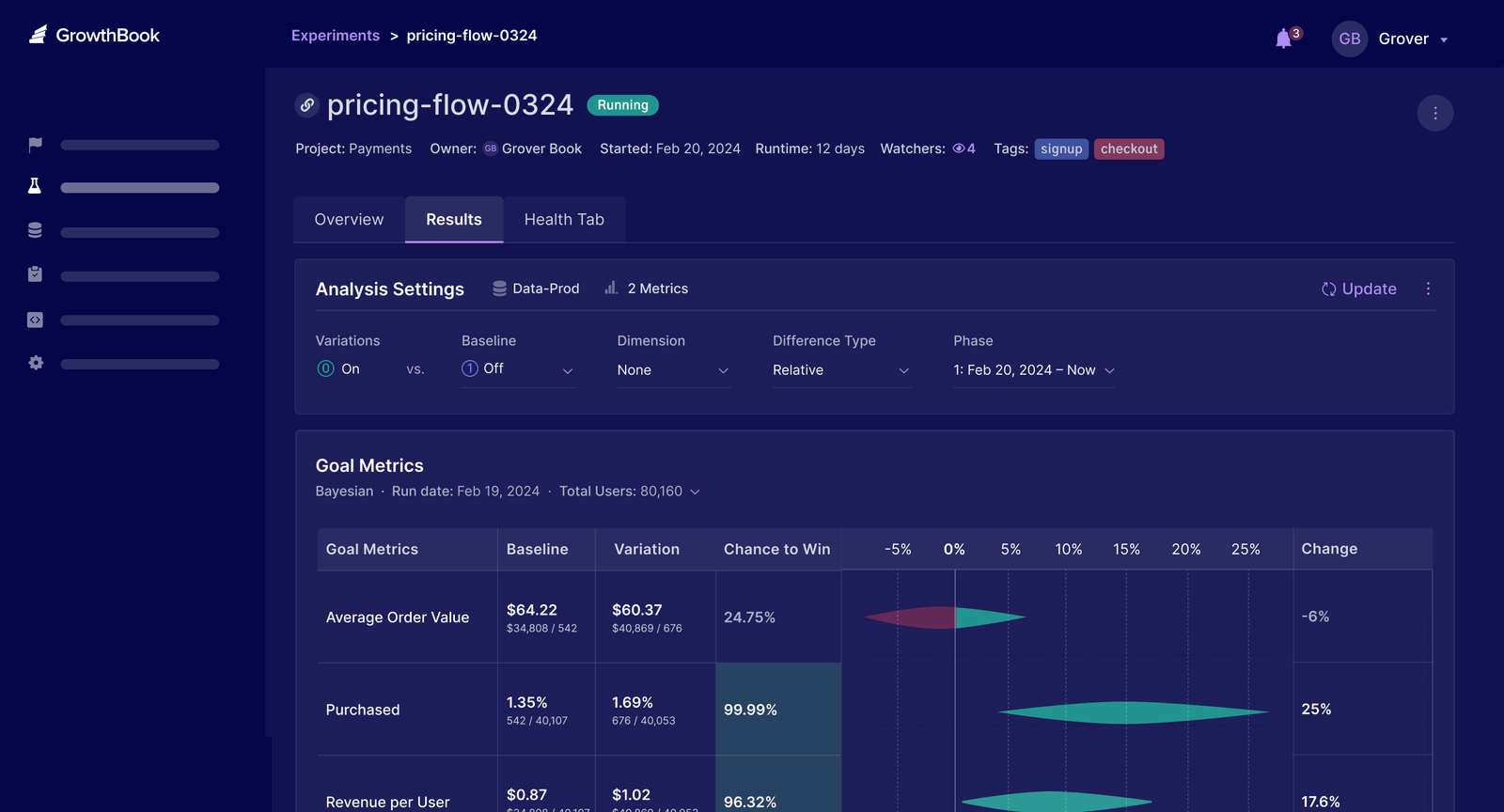
What is GrowthBook?
GrowthBook is a warehouse-native feature flag and experimentation platform. Its biggest selling point is integrating with the product and data tools you already use.
It's a popular choice for companies in strict regulatory environments because it's warehouse-native and self-hostable, but you can also use its hosted cloud version.
Key features
🚩 Feature flags: Robust feature-flagging capabilities with custom targeting and scheduling.
🔧 Warehouse-native: Designed to integrate seamlessly with your existing data tools like Snowflake or Postgres.
🧪 A/B testing: Experimentation suite built on feature flags with a visual editor to optimize UI changes.
📊 Analysis: Use either Bayesian or Frequentist engines. Connect your existing data and do retroactive analysis.
🔌 Integrations: Connects with data warehouses and analytics tools, but has limited integrations beyond that.
How does GrowthBook compare to Flagsmith?
GrowthBook supports almost all of the features that Flagsmith does except for local evaluation of feature flags.
| Growthbook | Flagsmith | |
Feature flags Deploy features safely with targeting and percentage rollouts | ✔ | ✔ |
Local evaluation Use local, cached flag values to increase speed | ✖ | ✔ |
Payloads Flags with string, number, or JSON payloads | ✔ | ✔ |
Remote config Easily change feature properties without deploying new code. | ✔ | ✔ |
Scheduling Schedule flag updates and rollouts | ✔ | ✔ |
Cohorts Gradually release features to specific groups | ✔ | ✔ |
Multivariate (A/B/n) testing Test multiple variants of a change | ✔ | Requires 3rd-party analytics |
Product analytics Track trends, funnels, user paths, and retention | ✖ | |
Open source Audit code, contribute to roadmap, and build integrations | ✔ | ✔ |
EU hosting option Choose where your data is stored | ✖ | ✔ |
Self-hosting Host on your own server | ✔ | ✔ |
Governance Audit log, roles-based access, permissions | ✔ | ✔ |
Why do companies use GrowthBook?
According to G2, reviewers choose GrowthBook for the following.
Warehouse-native: GrowthBook's integrations with the warehouses people are already using is a standout feature. It enables them to extract and make use of the data they already have.
Visual editor: The visual A/B test editor and experiment preview enable non-technical users to make full use of GrowthBook.
Self-hostable: Reviewers like that they have full control over GrowthBook by running it on their own infrastructure. This means no limits to data.
Bottom line
Being open source, free, and self-hostable, GrowthBook makes for a good alternative to Flagsmith, especially for companies in tricky regulatory situations.
7. DevCycle
- Founded: 2022
- Similar to: Split
- Typical users: Development teams in B2B SaaS companies
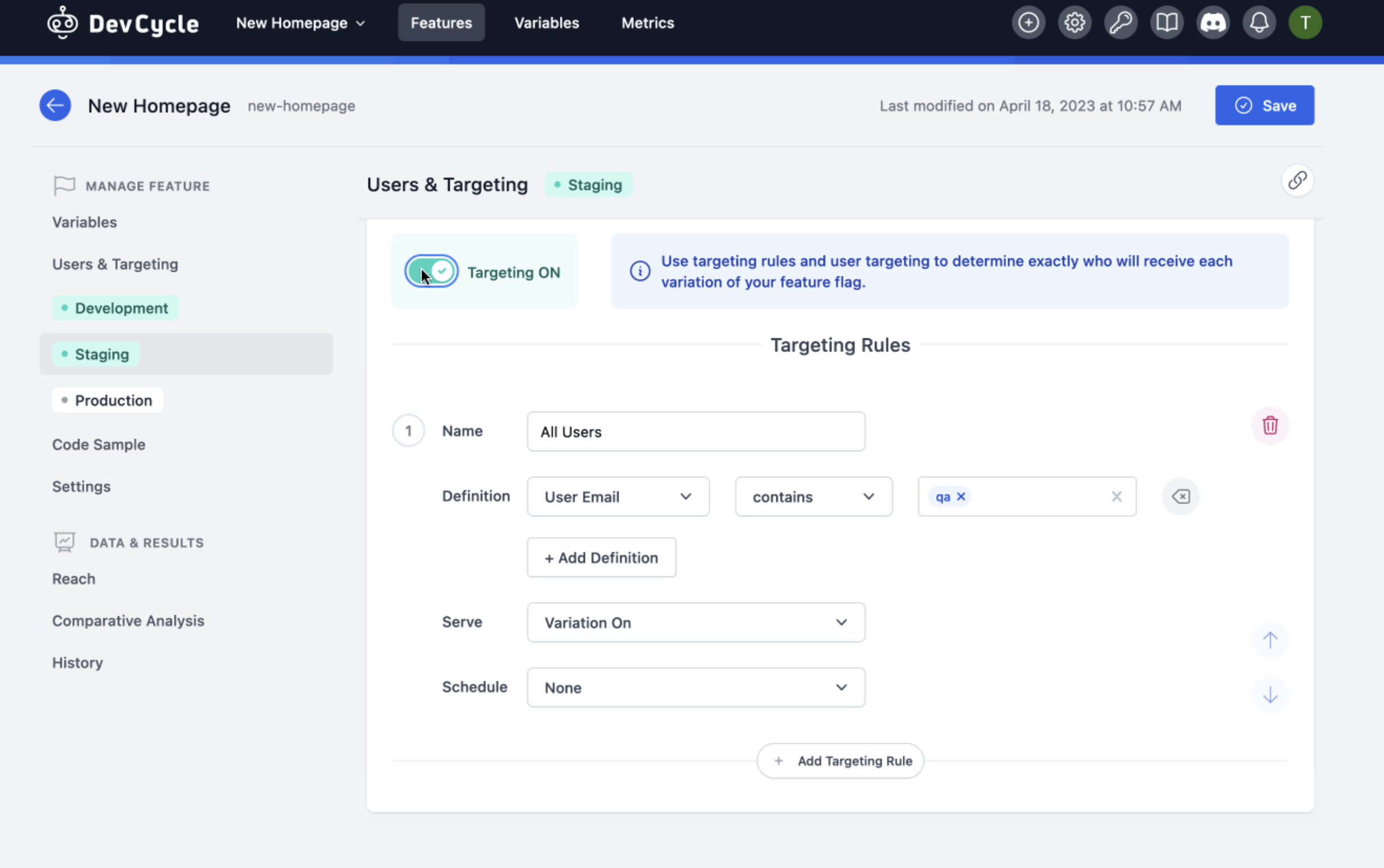
What is DevCycle?
DevCycle is a startup launched out of Taplytics, another A/B testing platform. It is a feature flag management platform built for developers and designed for speed. It highlights its suite of dev tool integrations, CLI, and simple interface.
Key features
🏁 Feature flags: Easily and safely rollout and rollback features to deploy faster and reduce risk. Use automation to put an end to manual changes.
🤝 Integrations: Combine with the tools you are already using for your workflow like GitHub, Terraform, Datadog, and Jira.
🧪 A/B testing: Run experiments and evaluate the impact of new features. Do multi-armed bandits to compare variations.
🧑💻 Developer-focused: Features like a server-less architecture, edge decisioning support, and a wide API help developers make full use of DevCycle.
How does DevCycle compare to Flagsmith?
DevCycle has many of the core feature flag features that Flagsmith has but is not open source. DevCycle used to support A/B testing, but it has since removed that functionality.
| DevCycle | Flagsmith | |
Feature flags Deploy features safely with targeting and percentage rollouts | ✔ | ✔ |
Local evaluation Use local, cached flag values to increase speed | ✔ | ✔ |
Payloads Flags with string, number, or JSON payloads | ✔ | ✔ |
Remote config Easily change feature properties without deploying new code. | ✔ | ✔ |
Scheduling Schedule flag updates and rollouts | ✔ | ✔ |
Cohorts Gradually release features to specific groups | ✔ | ✔ |
Multivariate (A/B/n) testing Test multiple variants of a change | ✖ | Requires 3rd-party analytics |
Product analytics Track trends, funnels, user paths, and retention | ✖ | |
Open source Audit code, contribute to roadmap, and build integrations | ✖ | ✔ |
EU hosting option Choose where your data is stored | ✖ | ✔ |
Self-hosting Host on your own server | ✖ | ✔ |
Governance Audit log, roles-based access, permissions | ✔ | ✔ |
Why do companies use DevCycle?
According to G2, reviewers appreciate DevCycle's:
Pricing: Unlike other tools listed, DevCycle reviewers praise its fair pricing and say it provides great value.
Simplicity: DevCycle makes it easy for reviews to get feature flags set up and start improving their feature management process.
Integrations: The fact that DevCycle integrates with GitHub and Jira helps developer workflow.
Bottom line
DevCycle is a good Flagsmith alternative because it's very similar. If you have a strict regulatory environment and could benefit from open source or self-hosting, other options are better.
Is PostHog right for you?
Here's the (short) sales pitch.
We're biased, obviously, but we think PostHog is the perfect Statsig replacement if:
- You value transparency. We're open source and open core.
- You want more than just feature flags and A/B testing. We have a full suite of product analytics, session replays, and surveys.
- You want to try before you buy. We're self-serve with a generous free tier.
Check out our product pages and read our docs to learn more.